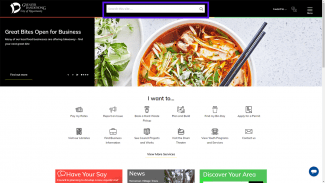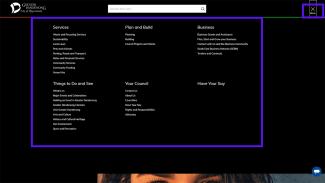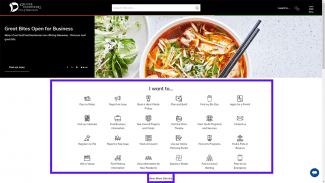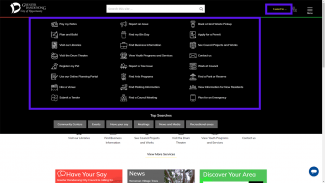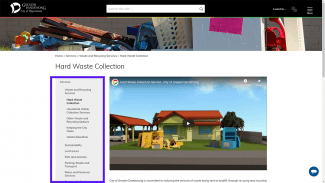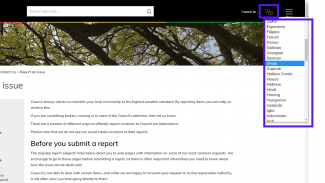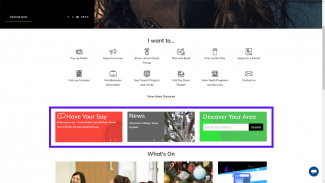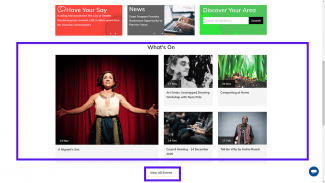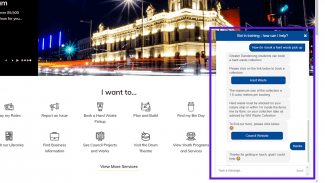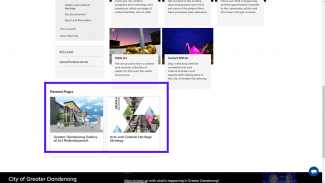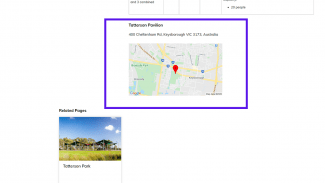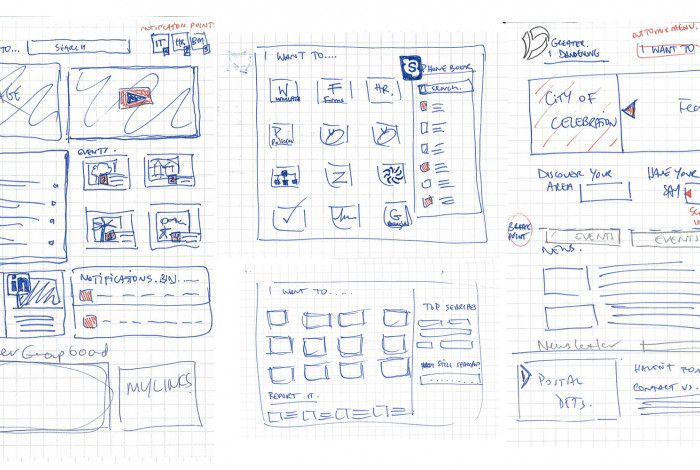The Corporate Websites and Intranets Redevelopment Project has seen Council completely redesign and rebuild Council’s Corporate Website, including brand new websites for the Drum Theatre and Youth Services. Together these websites act as Council’s digital front door.
For residents this means improved access to information, services and consultations. Some highlights of the new corporate website include:
- a help bot
- dedicated pages for Council Works and Projects, Recreation areas and venues and Community Consultations
- the ability to use google translate across website pages
- all the websites are also accessible on all devices so residents can access Council information wherever they are, at any time.
Below are some explanations of some of the new functionality found in the websites.
We are excited for our community to visit and use our new digital front door and join us in moving towards a smarter, more digitally enabled future.
How to use Council’s websites
New locations
All of our websites have been moved to a government domain which means our new website address all end in vic.gov.au
We have redirections on but it’s best to save our new addresses to your bookmarks so you can always find us easily.
Corporate website - greaterdandenong.vic.gov.au
Drum theatre website – drum.greaterdandenong.vic.gov.au
Youth Services website - youth.greaterdandenong.vic.gov.au
Jobs website - jobs.greaterdandenong.vic.gov.au
Features and functions
There are a range of features and functions within the websites that display, sort and connect information together to make it easier for users to use the websites. Below is a slideshow of images that show an example of each feature or function (look for the purple rectangle). Below the slideshow are the descriptions and instructions that outline each feature or function.