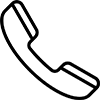How to pay your rates
Residents can pay rates via the following options:
- online
- by phone
- in person
- by post.
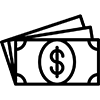
Flexible payments
Go to pay.greaterdandenong.vic.gov.au
Pay in full or choose flexible payment options that suit you. Flexible payments will send you SMS reminders and allow you to pay your rates via direct debit from a nominated bank account or credit card. You will need a mobile number to set up this payment method.
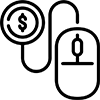
Online
Go to
If you don't have a mobile device and would like to pay your rates in full online, please use this payment method.
Enter the
Follow the prompts to make your payment via the secure payment portal.
You can make other payments such as animal registrations or fines at the same time.
BPay
Pay via
Reference number: the 7-digit number
Post Billpay
Go to
Enter your reference number. It's the 14-digit number on the back of your rates notice next to the Post
Enter the rest of your details and pay.
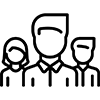
In person
Pay at Council's customer service centres or any Australia Post outlet.
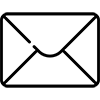
By post
Post a cheque payable to 'City of Greater Dandenong' to:
City of Greater Dandenong
PO Box 200
DANDENONG VIC 3175
Can I get a rates discount?
Rates discount for pensioners
You might get a discount on your rates if you hold either:
- an eligible pensioner or concession card
- a DVA Gold Card with war widow or TPI classification.
Your card address must be the same as your home address.
Health care card holders do not get a discount on their rates.
Get more details on rates discounts.
What if I cannot pay my rates on time?
You must pay your rates instalments in full by the instalment due date. If you miss the due date, Council will charge
If you cannot pay your rates by the due date, contact Council.
Under Council's 'Rates and Charges Hardship Policy', you can apply to defer your rate payments.
How do I receive my rate notices and how to pay?
Your options
You have three ways to get your rate notices:
- Paper copy posted to you via Australia Post mail. Unless you choose a different option, Council will post your rates notice.
- Electronic copy sent to your email address.
Ezybill can do this for you. - Electronic copy sent to your internet banking account via
BPay View®.
If you want to get your rate notices by mail, then you
If you want to get your rate notices via email or
How can I get my rates notices via email (EzyBill )?
To
- Register your details on the
EzyBill website. - Activate your account after
EzyBill sends you an activation email. - Register your properties to receive any future rate notices via email. Council will no longer send you paper rates notices.
How can I get my rates notices via BPay View®?
This means
- Log into your online banking account.
- Look for the
BPay View® of 'View Bills' section. - Register to receive your Greater Dandenong rate notices.
You will need to enter:
- BPAY Biller Code: 8987
- Your BPAY View registration number. You can find it on the lower section of your notice, under the BPAY logo.
- Your name. Type it exactly as it appears on your rate notice.
If
Understanding instalment options
City of Greater Dandenong rates can be paid in four instalments.
Paying your rates by four instalments
Council will issue your rates notice in four instalments.
Council will issue your initial rates notice for the first instalment. Council will send reminder notices the second, third and fourth instalments.
Instalment payments are due on these dates:
- First instalment: 30 September 2024
- Second instalment: 30 November 2024
- Third instalment: 28 February 2025
- Fourth instalment: 31 May 2025
To avoid interest being charged, each of the four instalment amounts shown on your notice need to be paid by those due dates. You can also pre-pay your instalments at any time.
Contact Council to discuss other rate payment options.
How to request copies of previous years rate notices
To be eligible to request a copy of your rates notices, you must either be the owner or ratepayer at the time of the original notice. If you were not the property owner or ratepayer at that time, we are unable to provide a copy of the notice to you:
- The cost per notice copy is $11.35
- The rate notice will be in current ratepayer's name
- Rate notices are only for previous financial years
- Copies will be sent via email within 10 working days
- Multiple properties will require an application for each property and cannot be completed on the one application
To access the portal, you will need to select Rate Notice Reprint on mygreaterdandenong.
You can also request copies of rates notices from our Customer Service centres.
If you require further assistance, please call 8571 1000.
How can I manage my rates and property information including changing my name or my address?
My Greater Dandenong is Council's online portal that lets you:
- make payments
- keep track of your property information.
As a property owner, you can register to see a full property history, including rates, animal registrations and more.
You can also use the portal to make
Register now at
Change of Details
If you have recently changed your name or address, please complete the below online form as soon as possible.
Rates and Charges - Change of Name and Mailing Address Form
Alternatively you can send your change of address in writing to council@cgd.vic.gov.au, or post to:
City of Greater Dandenong
PO Box 200
Dandenong VIC 3175
Request a rates refund
A refund on your rates can only be requested if your rates account is in credit.
Residents can request a refund of your credit balance.
If your account is in credit because you paid too much or paid your rates twice, you will need to provide proof of payment, such as a bank statement and transaction details including the date, time and payment method, that the payment was made.
All rates refund requests need to submitted by:
- completing the online Rates Refund Request form, or
- emailing to council@cgd.vic.gov.au, or
- posting to City of Greater Dandenong, PO Box 200, Dandenong, VIC, 3175.
If your request is successful, we will pay your nominated bank account within three weeks.